I am trying to add a launcher icon for an app in Android Studio.
What I've done so far:
Gone to res folder right click and select new image asset
From there I find the png file which I would like to use as the app launcher icon.
This step is seen here: https://i.stack.imgur.com/QxYNr.png
As you can see, the source asset is displayed correctly, with no white background. But the 5 different icon types have a white background and lose their transparency.
I would like for the app icon to retain its transparency and not show a white background.