I use this is Range slider in my project. How use it.
I want to detect, when user finished moving Range slider.
I tried to use function SliderAction(sender: RangeSlider), but I get each moving points in the slider. I think I need to use this function: func endTrackingWithTouch(touch: UITouch?, withEvent event: UIEvent?), but it is doesn't work.
How can I make it?