I already have Android Studio 2.2 Beta installed on my computer:
Updating to Beta 2 should be possible simply by downloading a 12 MB patch as shown on the Android Tools site:
Instead, when I try to update the IDE, it asks me to download the whole of Beta 2 (~500 MB):
I already went through this painful process yesterday when updating from 2.1.2 Stable to 2.2 Beta. Why do I have to go through this again, and is there a way to circumvent it? Anyone else facing the same problem?