No matter what values I change it's always distorting it, or it's too far on the left.
Here's an example:
barchart = pd.read_csv('barchart.csv')
df = pd.DataFrame(barchart)
var1 = df['col1'].head(7).tolist()
var2 = df['col2'].head(7).tolist()
sometitle = df['sometitle'][0]
var2 = [ float(x) for x in var2 ]
y_pos = np.arange(len(var1))
datafile = cbook.get_sample_data('/path/to/watch.jpg', asfileobj=False)
im = image.imread(datafile)
plt.imshow(im, zorder=0, extent=[0.5, 8.0, 1.0, 7.0])
barlist = plt.barh(y_pos, var2, align='center', alpha=0.5)
colors = ["red", "green", "blue", "orange", "pink", "cyan", "yellow"]
for a, b in zip(range(6), colors):
barlist[a].set_color(b)
plt.yticks(y_pos, var1)
plt.xlabel('a label', color="green", fontsize=9)
plt.title(sometitle + " " + str(now))
plt.show()
