I'm following standard guide to install discourse on my local mac.
After launching the setup tool ./discourse-setup I've got error message:
cd /pups && git pull && /pups/bin/pups --stdin
/usr/local/bin/docker: Error response from daemon: Mounts denied: er.com/docker-for-mac/osxfs/#namespaces for more info.
.
r/discourse/shared/standalone/log/var-log
are not shared from OS X and are not known to Docker.
You can configure shared paths from Docker -> Preferences... -> File Sharing.
Initially I've tried to install to my work directory inside /Users. This folder is in File Sharing.
Then I installed to /var/discourse folder, the same error. I assumed that var folder is not in Docker File Sharing so I tried to add /var folder to Docker's Sharing Files and got message
The path /var is reserved by Docker
What might be a problem here?