I made a windows service application that I want to create a setup file. When User request application via our website url with query parameters, (Eg: http://test.com/setup.exe?id=1212) I need to change the current app.config key value to that query parameter value.
I also need to update this application automatically when new release is ready. So ClickOnce or squirrel for windows might be an option but as I couldn't find way to achieve above task.
Following questions are bit similar but don't solve this problem: * How can we retrieve query string information in a ClickOnce Application? * ClickOnce: How do I pass a querystring value to my app *through the installer*?
How can I achieve this?