Hello everyone :)
I have an array lesMusiques, and when I click on a music I would like to have informations about this one. For example, if I selected the first one, I must have the array : {"id":"30", "image":"/img/panda-desiigner-jpg.jpg", "artiste":"Desiigner", "titre":"Panda", "duree": "2:05"}
But I don't know how to pass it in the url as a parameter. I saw stuffs like enter each value of the array, but I hope it's not the only solution ..
There is my code :
var lesMusiques = [
{"id":"30", "image":"/img/panda-desiigner-jpg.jpg", "artiste":"Desiigner", "titre":"Panda", "duree": "2:05"},
{"id":"31", "image":"/img/another-love.jpg", "artiste":"Tom Odell", "titre":"Another love", "duree": "4:22"},
{"id":"32", "image":"/img/Dont-Mind-Kent-Jones.jpg", "artiste":"Kent Jones", "titre":"Don't mind", "duree": "3:31"},
{"id":"33", "image":"/img/Jain_Cover_Album.jpg", "artiste":"Jain", "titre":"Come", "duree": "32:23"},
{"id":"34", "image":"/img/Snoop-dogg.jpg", "artiste":"Snoop Dogg", "titre":"This city", "duree": "33:54"},
{"id":"35", "image":"/img/another-love.jpg", "artiste":"Tom Odell", "titre":"Another love", "duree": "34:22"}
];
.controller('HomeCtrl', function($scope, $state){
/* On passe l'id de la musique sélectionnée au controlleur MusicCtrl */
$scope.recupId = function(tabMusic){
$state.go('music', {tabMusic})
}
// On indique à la vue qu'elle dispose maintenant du tableaux contenant les musiques
$scope.lesMusiques = lesMusiques;
})
.controller('MusicCtrl', function($scope, $stateParams){
console.log($stateParams);
})
And my stateProvider :
$stateProvider.state('music',{
url: '/musiques/:TabMusiques',
templateUrl: 'templates/music.html',
controller: 'MusicCtrl'
})
In my view (home.html) :
<ion-list>
<!-- Chaque item est un lien -->
<a ui-sref="music" ng-repeat="laMusique in lesMusiques" ng-model="TabMusic" ng-click="recupId(I DON'T KNOW WHAT TO PUT HERE)" class="item item-thumbnail-left">
<img src="{{laMusique.image}}">
<h2 class="white">{{laMusique.titre}}</h2>
<p class="white">{{laMusique.artiste}}</p>
<p class="padding-vertical white">{{laMusique.duree}}</p>
</a>
</ion-list>
I hope some of you would help me :)
EDIT 2 :
When I take a console.log($state.parameters.musiqueChoisi); I have an error : Cannot read property 'musiqueChoisi' of undefined ! Why ?
Now my code is :
$stateProvider.state('music',{
url: '/musiques',
parameters: { musiqueChoisi : null },
templateUrl: 'templates/music.html',
controller: 'MusicCtrl'
})
and in HomeCtrl :
.controller('HomeCtrl', function($scope, $state){
/* On passe l'id de la musique sélectionnée au controlleur MusicCtrl */
$scope.recupId = function(tabMusic){
$state.go('music', {musiqueChoisi : tabMusic})
}
})
MusicCtrl :
.controller('MusicCtrl', function($scope, $stateParams, $state){
$state.parameters.musiqueChoisi
console.log($state.parameters.musiqueChoisi);
})
EDIT 3 : SOLUTION (Thanks C.Champagne)
So there are my controllers :
.controller('HomeCtrl', function($scope, $state){
$scope.recupId = function(tabMusic){
$state.go('music', {musiqueChoisi : tabMusic})
}
$scope.lesMusiques = lesMusiques;
})
.controller('MusicCtrl', function($scope, $stateParams, $state){
var musique = $state.params.musiqueChoisi
console.log(musique);
$scope.musique = musique;
})
The StateProvider :
$stateProvider.state('music',{
url: '/musiques',
params: { musiqueChoisi : null },
templateUrl: 'templates/music.html',
controller: 'MusicCtrl'
})
And in my view :
ng-click="recupId(laMusique)"