I'm trying to build a Visual Studio 2003 project (SimpleIni) on Visual studio 2015.
After opening the project it provided me an option to Auto upgrade it. However after upgrading I'm unable to Build the solution and getting following warnings:
1>C:\Program Files (x86)\MSBuild\Microsoft.Cpp\v4.0\V140\Microsoft.CppBuild.targets(1189,5): warning MSB8012: TargetPath(E:\abc\VisualStudioCpp\test\simpleini-master\Debug Unicode\SimpleIni.exe) does not match the Linker's OutputFile property value (E:\abc\VisualStudioCpp\test\simpleini-master\Debug Unicode\testsi.exe). This may cause your project to build incorrectly. To correct this, please make sure that $(OutDir), $(TargetName) and $(TargetExt) property values match the value specified in %(Link.OutputFile).
1>C:\Program Files (x86)\MSBuild\Microsoft.Cpp\v4.0\V140\Microsoft.CppBuild.targets(1191,5): warning MSB8012: TargetName(SimpleIni) does not match the Linker's OutputFile property value (testsi). This may cause your project to build incorrectly. To correct this, please make sure that $(OutDir), $(TargetName) and $(TargetExt) property values match the value specified in %(Link.OutputFile).
1>ConvertUTF.obj : warning LNK4075: ignoring '/EDITANDCONTINUE' due to '/SAFESEH' specification
I have gone through the following links:
How do I fix warning MSB8012 in a static library project in Visual C++ 2010?
However I'm not able to find how to change Linker settings on Visual Studio 2015.
Can someone tell me how to build a Visual Studio 2003 project on Visual studio 2015?