FireBase data in console:
 Java code to fetch data from firebase
Java code to fetch data from firebase
PoolingHttpClientConnectionManager cm = new PoolingHttpClientConnectionManager();
cm.setMaxTotal(100);
cm.setDefaultMaxPerRoute(100);
httpClient = HttpClients.custom()
.setConnectionManager(cm)
.build();
CloseableHttpResponse response;
try {
String url = "https://testcustom-a1a4d.firebaseio.com/1719126/1719130/1719121.json?auth=myauthId";
HttpGet httpGet = new HttpGet(url);
response = httpClient.execute(httpGet);
HttpEntity entity = response.getEntity();
SolutionDto solutionDto = objectMapper.readValue(entity.getContent(), SolutionDto.class);
System.out.println(solutionDto);
} catch (IOException e) {
log.error("something went wrong while processing requrest to fireBase", e);
}
Error in java:
com.fasterxml.jackson.databind.JsonMappingException: Can not instantiate value of type [simple type, class com.web.dtos.SolutionDto] from String value ('{"testId":"1719126"}'); no single-String constructor/factory method
at [Source: org.apache.http.conn.EofSensorInputStream@554083; line: 1, column: 1]
at com.fasterxml.jackson.databind.JsonMappingException.from(JsonMappingException.java:148) ~[jackson-databind-2.4.3.jar:2.4.3]
at com.fasterxml.jackson.databind.DeserializationContext.mappingException(DeserializationContext.java:757) ~[jackson-databind-2.4.3.jar:2.4.3]
at com.fasterxml.jackson.databind.deser.ValueInstantiator._createFromStringFallbacks(ValueInstantiator.java:277) ~[jackson-databind-2.4.3.jar:2.4.3]
at com.fasterxml.jackson.databind.deser.std.StdValueInstantiator.createFromString(StdValueInstantiator.java:289) ~[jackson-databind-2.4.3.jar:2.4.3]
at com.fasterxml.jackson.databind.deser.BeanDeserializerBase.deserializeFromString(BeanDeserializerBase.java:1133) ~[jackson-databind-2.4.3.jar:2.4.3]
at com.fasterxml.jackson.databind.deser.BeanDeserializer._deserializeOther(BeanDeserializer.java:135) ~[jackson-databind-2.4.3.jar:2.4.3]
at com.fasterxml.jackson.module.afterburner.deser.SuperSonicBeanDeserializer.deserialize(SuperSonicBeanDeserializer.java:123) ~[jackson-module-afterburner-2.4.3.jar:2.4.3]
at com.fasterxml.jackson.databind.ObjectMapper._readMapAndClose(ObjectMapper.java:3051) ~[jackson-databind-2.4.3.jar:2.4.3]
at com.fasterxml.jackson.databind.ObjectMapper.readValue(ObjectMapper.java:2192) ~[jackson-databind-2.4.3.jar:2.4.3]
Why it is not able to parse string to object?
EDIT: SolutionDto.java
@JsonInclude(Include.NON_NULL)
@JsonIgnoreProperties(ignoreUnknown=true)
public class SolutionDto {
private Long testId;
public SolutionDto(){}
public SolutionDto(Long testId) {
this.testId = testId;
}
public void setTestId(Long testId) {
this.testId = testId;
}
public Long getTestId() {
return testId;
}
}
Export of Json from firebase:
{
"1719126" : {
"1719130" : {
"1719121" : "{\"testId\":\"1719126\"}"
}
}
}
The below code work fine with above solutionDto, but when the same is fetch using apache from firebase it does not work
String s = "{\"testId\":\"1719126\"}";
objectMapper.readValue(s, SolutionDto.class);