I want to implement scrollview in Unity3D 5 UI with horizontal images downloaded from web, they have different random aspect ratios, but I want them to be constant height. And width to be according their aspect ratio, like this:
I tried to use Horizontal Layout Group, but images get too little, so it can all fit in group, when I want them to be constant height and stretch parent's width. So, like, parent's widht is primary and it affects children, but I want children to affect total parent's width (expand it when adding new children images).
Any ideas how to achieve this? Thanks.