I have extracted some XML into a temporary table as follows:
declare @INT_ParticipantID INT = 1
declare @XML_Results XML = '
<roots>
<root>
<ID />
<ResultDateTime>2016-08-16T13:58:21.484Z</ResultDateTime>
<Test>
<ID>5</ID>
<ParticipantID>0</ParticipantID>
<Instrument />
<ControlSet />
<Assay />
<CreationDate>0001-01-01T00:00:00Z</CreationDate>
<StartDate>0001-01-01T00:00:00Z</StartDate>
<EndDate>0001-01-01T00:00:00Z</EndDate>
<Closed>false</Closed>
<SlideGenNumber>0</SlideGenNumber>
</Test>
<EnteredByInitials />
<ControlSetLots />
<LotResult1 />
<LotResult2 />
<LotResult3 />
<LotResults>
<ID>13</ID>
<LotNumber />
<LotName />
<ExpiryDate>0001-01-01T00:00:00Z</ExpiryDate>
<Result>
<ID />
<Count>1</Count>
<Mean>2</Mean>
<SD>3</SD>
</Result>
<ParticipantID>0</ParticipantID>
<ApprovalStatus>false</ApprovalStatus>
<LotAnalytes />
<LotInstruments />
<TestDetails />
</LotResults>
<LotResults>
<ID>14</ID>
<LotNumber />
<LotName />
<ExpiryDate>0001-01-01T00:00:00Z</ExpiryDate>
<Result>
<ID />
<Count>4</Count>
<Mean>5</Mean>
<SD>6</SD>
</Result>
<ParticipantID>0</ParticipantID>
<ApprovalStatus>false</ApprovalStatus>
<LotAnalytes />
<LotInstruments />
<TestDetails />
</LotResults>
<LotResults>
<ID>0</ID>
<LotNumber />
<LotName />
<ExpiryDate>0001-01-01T00:00:00Z</ExpiryDate>
<Result>
<ID />
<Count>1</Count>
<Mean>0</Mean>
<SD>0</SD>
</Result>
<ParticipantID>0</ParticipantID>
<ApprovalStatus>false</ApprovalStatus>
<LotAnalytes />
<LotInstruments />
<TestDetails />
</LotResults>
<StandardComment>
<ID>1</ID>
<EnteredBy />
<Description />
</StandardComment>
<ReviewComment>
<ID />
<EnteredBy />
<Description />
</ReviewComment>
</root>
</roots>
'
SELECT r.value('ID[1]','int') AS Transaction_ID
,r.value('ResultDateTime[1]', 'datetime') AS Transaction_DateTime
,r.value('(Test/ID)[1]', 'int') AS QCTest_ID
,lr.value('ID[1]','int') AS Lot_ID
,lr.value('(Result/Count)[1]','int') AS Result_Count
,lr.value('(Result/Mean)[1]','decimal(18, 8)') AS Result_Mean
,lr.value('(Result/SD)[1]','decimal(18, 8)') AS Result_SD
,r.value('(StandardComment/ID)[1]','int') AS StandardComment_ID
,r.value('(ReviewComment/ID)[1]','int') AS ReviewComment_ID
INTO #tempRawXML
FROM @XML_Results.nodes('/roots/root') AS A(r)
CROSS
APPLY r.nodes('LotResults') AS B(lr)
This brings me back the result set below:
I need to insert the results extracted into two tables - one is a mapping table and the other is determined by the Lot_ID field sent through the XML.
What I need to achieve is an INSERT into the mapping table, then extract the newly generated primary key field (which is an IDENTITY) and INSERT it into the relevant table(s) along with the remaining result data.
The most efficient way I can think to do this would be to UPDATE the existing Transaction_ID column in the #tempRawXML table with the OUTPUT of the first INSERT operation. Is there a way I can achieve this? So far I have the following - which creates a new row in the #tempRawXML table with the relevant Transaction_ID:
INSERT
INTO dbo.Result_Transaction_Mapping
(
fk_participant_id,
fk_test_id,
result_date_time,
fk_comment_id,
fk_review_comment_id
)
OUTPUT INSERTED.pk_id
INTO #tempRawXML(Transaction_ID)
SELECT @INT_ParticipantID,
QCTest_ID,
Transaction_DateTime,
StandardComment_ID,
ReviewComment_ID
FROM #tempRawXML
Is there a way I can modify the above so that instead of inserting new rows containing only the generated Transaction_ID, it updates the existing row in #tempRawXML?