I need to simulate file download on chrome browser and below links points to solutions which is what I'm looking for.
I'm not able to use this code as it requires attribute and in my case button has a reactid which triggers a end point call. Please refer to attached screen shot.
Can somebody please tell what changes I need to do to make code in above links work ?
Thanks in advance.