I am new to angular js. I want to know how to apply a style on a pagination box(view). The code below provides the rectangular box view.
<!-- table here -->
<dir-pagination-controls max-size="2" direction-links="true"
boundary-links="true"> </dir-pagination-controls>
I want to have the style below.
How can I add the above style in the angular pagination?