I have several sets of data stored in a data frame. For the sake of this question, I provide below a way to generate this data frame, but IRL, I only have the merged data frame, not the intermediate ones.
x <- seq.POSIXt(from = strptime("1970-01-01 00:00:00", format = "%Y-%m-%d %H:%M:%S"),
to = strptime("1970-01-01 00:05:00", format = "%Y-%m-%d %H:%M:%S"),
by = "10 sec")
x <- rep(x, each = 3)
y <- c()
set.seed(1)
for (i in 1:length(x)) {
y <- c(y, runif(1, min = 0, max = i))
}
my.data.frame1 <- data.frame(x, y, data = as.factor("data1"))
y <- c()
for (i in 1:length(x)) {
y <- c(y, runif(1, min = length(x) - i, max = length(x)))
}
my.data.frame2 <- data.frame(x, y, data = as.factor("data2"))
merged <- rbind(my.data.frame1, my.data.frame2)
ggplot(merged, aes(x, y, color = data)) + geom_point() + geom_line()
So for each type of data (data1 and data2), and for each date value on the x axis, I have 3 y values.
The plot looks (bad) like this:
What I want to do is to plot a geom_ribbon of the data but I don't know how to do it.
I first tried to extract the min and max values with an aggregate function as explained here for each time and build a new data frame without duplicate x values but couldn't make it work.
Can anyone help?
Edit:
The code I tried with aggregate is this one:
aggregate(y ~ x, data = merged, max)
(Same for the min). But this does not make the difference between the data1 set and the data2 set. I know I could subset, but I guess it can be done using the "by" argument. Just couldn't make it work.