I have been trying to plot some time series graphs using the pandas dataframe plot function. I was trying to add markers at some arbitrary points on the plot to show anomalous points. The code I used :
df1 = pd.DataFrame({'Entropy Values' : MeanValues}, index=DateRange)
df1.plot(linestyle = '-')
I have a list of Dates on which I need to add markers.Such as:
Dates = ['15:45:00', '15:50:00', '15:55:00', '16:00:00']
I had a look at this link matplotlib: Set markers for individual points on a line. Does DF.plot have a similar functionality?
I really appreciate the help. Thanks!