I had a problem where Proguard was removing the Google Play Services libraries from my app.
I had to add the following lines of text to the proguard-android.txt file found in this folder:
/(Path to your Android SDK Folder)/tools/proguard
-keep public class com.google.android.gms.* { public *; }
-dontwarn com.google.android.gms.**
Complete proguard-android.txt File
-keep public class com.google.android.gms.* { public *; }
-dontwarn com.google.android.gms.**
# This is a configuration file for ProGuard.
# http://proguard.sourceforge.net/index.html#manual/usage.html
-dontusemixedcaseclassnames
-dontskipnonpubliclibraryclasses
-verbose
# Optimization is turned off by default. Dex does not like code run
# through the ProGuard optimize and preverify steps (and performs some
# of these optimizations on its own).
-dontoptimize
-dontpreverify
# Note that if you want to enable optimization, you cannot just
# include optimization flags in your own project configuration file;
# instead you will need to point to the
# "proguard-android-optimize.txt" file instead of this one from your
# project.properties file.
-keepattributes *Annotation*
-keep public class com.google.vending.licensing.ILicensingService
-keep public class com.android.vending.licensing.ILicensingService
# For native methods, see http://proguard.sourceforge.net/manual/examples.html#native
-keepclasseswithmembernames class * {
native <methods>;
}
# keep setters in Views so that animations can still work.
# see http://proguard.sourceforge.net/manual/examples.html#beans
-keepclassmembers public class * extends android.view.View {
void set*(***);
*** get*();
}
# We want to keep methods in Activity that could be used in the XML attribute onClick
-keepclassmembers class * extends android.app.Activity {
public void *(android.view.View);
}
# For enumeration classes, see http://proguard.sourceforge.net/manual/examples.html#enumerations
-keepclassmembers enum * {
public static **[] values();
public static ** valueOf(java.lang.String);
}
-keepclassmembers class * implements android.os.Parcelable {
public static final android.os.Parcelable$Creator CREATOR;
}
-keepclassmembers class **.R$* {
public static <fields>;
}
# The support library contains references to newer platform versions.
# Don't warn about those in case this app is linking against an older
# platform version. We know about them, and they are safe.
-dontwarn android.support.**
# Understand the @Keep support annotation.
-keep class android.support.annotation.Keep
-keep @android.support.annotation.Keep class * {*;}
-keepclasseswithmembers class * {
@android.support.annotation.Keep <methods>;
}
-keepclasseswithmembers class * {
@android.support.annotation.Keep <fields>;
}
-keepclasseswithmembers class * {
@android.support.annotation.Keep <init>(...);
}
 proguard cfg file has the following:
proguard cfg file has the following: