I'm new to Git, SourceTree, and version control in general so please forgive my ignorance.
I had a project on Github with a couple dozen commits to the master branch, I never made any other branches so there was only commits to the master and nothing else.
Using SourceTree, I pulled down the project and then Checked out an older version of the project intending to only work on that version and discard all of the newer commits.
At this point, the project branches look like this
 So I work on my older version of the project for a little bit and then go to commit my work. The commit goes smoothly but when I go to push my project to the GitHub server it shows this error message
So I work on my older version of the project for a little bit and then go to commit my work. The commit goes smoothly but when I go to push my project to the GitHub server it shows this error message
 It says HEAD detached from a hash. What does this mean and how do I fix it?
This is the dialog box that I pushed from.
It says HEAD detached from a hash. What does this mean and how do I fix it?
This is the dialog box that I pushed from.
Thank you for your time looking at this.
Edit: I'm wanting to push to the master branch, while the duplicate question was wanting to do something else with his detached head.