I am looking for the 7-zip command line call that is the equivalent to the explorer extension option of Add to "FolderName.zip":
I have tried:
& 7z C:\path\To\SecondAttempt, C:\path\to\SecondAttempt.zip
And I get the following
7-Zip [64] 16.02 : Copyright (c) 1999-2016 Igor Pavlov : 2016-05-21
Command Line Error:
Unsupported command:
C:\path\to\SecondAttempt,
Does anyone know the command line equivalent of the explorer extension for 7-Zip?