I set all of its tabs to be disabled. At the same time I need to keep the tabs look just like when they are active. I don't need them to be grayed in colors.
Maybe you can use a JLayer or JTabbedPane#setTabComponentAt(Component).
(4) No other alternative known for me to use as visual indicator.
How about using the JSlider.
import java.awt.*;
import java.awt.event.*;
import java.util.*;
import javax.swing.*;
import javax.swing.event.*;
import javax.swing.plaf.*;
public class TabbedPaneTest {
private int prev = 0;
public JComponent makeUI() {
JPanel p = new JPanel(new GridLayout(0, 1, 0, 5));
p.setBorder(BorderFactory.createEmptyBorder(5, 5, 5, 5));
JTabbedPane tabbedPane0 = new SmallTabbedPane();
JTabbedPane tabbedPane1 = new SmallTabbedPane();
JTabbedPane tabbedPane2 = new SmallTabbedPane() {
@Override public void addTab(String title, Component content) {
super.addTab(title, content);
int currentIndex = getTabCount() - 1;
setTabComponentAt(currentIndex, new JLabel(title));
setComponentAt(currentIndex, content);
}
};
initTabbedPane(tabbedPane0);
p.add(new JLayer<JComponent>(tabbedPane0, new DisableInputLayerUI()));
for (JTabbedPane tabs : Arrays.asList(tabbedPane1, tabbedPane2)) {
initTabbedPane(tabs);
tabs.setEnabledAt(0, false);
tabs.setEnabledAt(1, false);
tabs.setEnabledAt(2, false);
tabs.setEnabledAt(3, false);
p.add(tabs);
}
Dictionary<Integer, Component> labelTable = new Hashtable<>();
int c = 0;
for (String s : Arrays.asList("tab1", "tab2", "tab2", "tab4")) {
JLabel l = new JLabel(s);
if (c == 0) {
resetForeground(l, Color.RED, Color.WHITE);
}
labelTable.put(c++, l);
}
JSlider slider = new JSlider(0, 3, 0);
//slider.setEnabled(false);
slider.setSnapToTicks(true);
slider.setPaintTicks(true);
slider.setLabelTable(labelTable);
slider.setPaintLabels(true);
slider.getModel().addChangeListener(e -> {
BoundedRangeModel m = (BoundedRangeModel) e.getSource();
int i = m.getValue();
if (i != prev) {
Dictionary dictionary = slider.getLabelTable();
resetForeground(dictionary.get(i), Color.RED, Color.WHITE);
resetForeground(dictionary.get(prev), Color.BLACK, null);
slider.repaint();
prev = i;
}
});
p.add(new JLayer<JComponent>(slider, new DisableInputLayerUI()));
JButton button = new JButton("next");
button.addActionListener(e -> {
int i = tabbedPane1.getSelectedIndex() + 1;
int next = i >= tabbedPane1.getTabCount() ? 0 : i;
tabbedPane0.setSelectedIndex(next);
tabbedPane1.setSelectedIndex(next);
tabbedPane2.setSelectedIndex(next);
slider.setValue(next);
});
JPanel pp = new JPanel(new BorderLayout());
pp.add(p, BorderLayout.NORTH);
pp.add(button, BorderLayout.SOUTH);
return pp;
}
private static void initTabbedPane(JTabbedPane tabs) {
tabs.addTab("tab1", new JLabel());
tabs.addTab("tab2", new JLabel());
tabs.addTab("tab3", new JLabel());
tabs.addTab("tab4", new JLabel());
}
private static void resetForeground(Object o, Color fc, Color bc) {
if (o instanceof JComponent) {
JComponent c = (JComponent) o;
c.setForeground(fc);
if (bc != null) {
c.setOpaque(true);
c.setBackground(bc);
} else {
c.setOpaque(false);
}
}
}
public static void main(String... args) {
EventQueue.invokeLater(() -> {
JFrame f = new JFrame();
f.setDefaultCloseOperation(WindowConstants.EXIT_ON_CLOSE);
f.getContentPane().add(new TabbedPaneTest().makeUI());
f.setSize(320, 320);
f.setLocationRelativeTo(null);
f.setVisible(true);
});
}
}
class SmallTabbedPane extends JTabbedPane {
@Override public Dimension getPreferredSize() {
Dimension d = super.getPreferredSize();
d.height = 24;
return d;
}
}
class DisableInputLayerUI extends LayerUI<JComponent> {
@Override public void installUI(JComponent c) {
super.installUI(c);
((JLayer) c).setLayerEventMask(
AWTEvent.MOUSE_EVENT_MASK | AWTEvent.MOUSE_MOTION_EVENT_MASK
| AWTEvent.MOUSE_WHEEL_EVENT_MASK | AWTEvent.KEY_EVENT_MASK
| AWTEvent.FOCUS_EVENT_MASK | AWTEvent.COMPONENT_EVENT_MASK);
}
@Override public void uninstallUI(JComponent c) {
((JLayer) c).setLayerEventMask(0);
super.uninstallUI(c);
}
@Override public void eventDispatched(AWTEvent e, JLayer<? extends JComponent> l) {
if (e instanceof InputEvent) {
((InputEvent) e).consume();
}
}
}