when I try to use the design view while looking at "activity_main.xml" I have a warning that says "Rendering Problems Android Nougat requires the IDE to be running with Java 1.8 or later Install a supported JDK" but I have the current version of Java on my computer.
Asked
Active
Viewed 1,575 times
0
-
Referring to this post should solve your problem probably: http://stackoverflow.com/questions/35928580/android-n-requires-the-ide-to-be-running-with-java-1-8-or-later – sumit kotal Aug 24 '16 at 05:20
-
Possible duplicate of [Android Nougat requires the IDE to be running with Java 1.8 or later](http://stackoverflow.com/questions/39240533/android-nougat-requires-the-ide-to-be-running-with-java-1-8-or-later) – Suhaib Sep 05 '16 at 03:27
2 Answers
6
Its because your compiled sdk versions is lower than that of Android N.
try changing the gradle file to
android {
compileSdkVersion 'android-N'
buildToolsVersion 24.0.0 rc1
...
}
Or you change the preview to API 23
Droid Genie
- 351
- 4
- 15
0
This error raise when your java environment path is set to JDK version which is lower than Android studio required(JDK 1.8 above).
downlaod and install the latest JDK(1.8 and above that). Then change your variable path to JDK 1.8. Also if there is any variables name JAVA_HOME or JDK_HOME change them to the path of your JDK installation folder.
Reza Tanzifi
- 572
- 4
- 13