I have a dialog with an edit text inside. Once I open the keyboard I have two options : 1. resize the layout - and then the edittext is simply gone(visually). 2. pan - the edit text is shown partially and I do see every line I write in it. BUT - the keyboard hides the Button at the bottom of the dialog (beneath the edittext)
I know it's possible in iOS. But is it possible in Android to simply lift the dialog to the top so that only half of it is seen ?