I have subclassed UICollectionViewFlowLayout to get horizontal UICollectionView with paging like behavior. It works perfectly fine as long as UICollectionViewCell is not first of last cell. Images attached below.
Do I need to override something in my UICollectionViewFlowLayout besides following ?
- (CGPoint)targetContentOffsetForProposedContentOffset:(CGPoint)proposedContentOffset withScrollingVelocity:(CGPoint)velocity
{
CGFloat offSetAdjustment = MAXFLOAT;
CGFloat horizontalCenter = (CGFloat) (proposedContentOffset.x + (self.collectionView.bounds.size.width / 2.0));
CGRect targetRect = CGRectMake(proposedContentOffset.x,
0.0,
self.collectionView.bounds.size.width,
self.collectionView.bounds.size.height);
NSArray *array = [self layoutAttributesForElementsInRect:targetRect];
for (UICollectionViewLayoutAttributes *layoutAttributes in array)
{
if(layoutAttributes.representedElementCategory == UICollectionElementCategoryCell)
{
CGFloat itemHorizontalCenter = layoutAttributes.center.x;
if (ABS(itemHorizontalCenter - horizontalCenter) < ABS(offSetAdjustment))
{
offSetAdjustment = itemHorizontalCenter - horizontalCenter;
}
}
}
CGFloat nextOffset = proposedContentOffset.x + offSetAdjustment;
do {
proposedContentOffset.x = nextOffset;
CGFloat deltaX = proposedContentOffset.x - self.collectionView.contentOffset.x;
CGFloat velX = velocity.x;
if(deltaX == 0.0 || velX == 0 || (velX > 0.0 && deltaX > 0.0) || (velX < 0.0 && deltaX < 0.0))
{
break;
}
if(velocity.x > 0.0)
{
nextOffset += [self snapStep];
}
else if(velocity.x < 0.0)
{
nextOffset -= [self snapStep];
}
} while ([self isValidOffset:nextOffset]);
proposedContentOffset.y = 0.0;
return proposedContentOffset;
}
- (BOOL)isValidOffset:(CGFloat)offset
{
return (offset >= [self minContentOffset] && offset <= [self maxContentOffset]);
}
- (CGFloat)minContentOffset
{
return -self.collectionView.contentInset.left;
}
- (CGFloat)maxContentOffset
{
return [self minContentOffset] + self.collectionView.contentSize.width - self.itemSize.width;
}
- (CGFloat)snapStep
{
return self.itemSize.width + self.minimumLineSpacing;
}
Any pointers/ comments will be useful.