I want to plot data monthly and show year label once per each year. Here is the data:
timedates = ['2013-01-01', '2013-02-01', '2013-03-01', '2013-04-01', '2013-05-01', '2013-06-01', '2013-07-01',
'2013-08-01', '2013-09-01', '2013-10-01', '2013-11-01', '2013-12-01', '2014-01-01', '2014-02-01',
'2014-03-01', '2014-04-01', '2014-05-01', '2014-06-01', '2014-07-01', '2014-08-01', '2014-09-01',
'2014-10-01', '2014-11-01', '2014-12-01']
timedates = pd.to_datetime(timedates)
amount = [38870, 42501, 44855, 44504, 41194, 42087, 43687, 42347, 45098, 43783, 47275, 49767,
39502, 35951, 47059, 47639, 44236, 40826, 46087, 41462, 38384, 41452, 36811, 37943]
types = ['A', 'B', 'C', 'A', 'B', 'C', 'A', 'B', 'C', 'A', 'B', 'C',
'A', 'B', 'C', 'A', 'B', 'C', 'A', 'B', 'C', 'A', 'B', 'C']
df_x = pd.DataFrame({'timedates': timedates, 'amount': amount, 'types': types})
I found out how to do that with matplotlib
plt.style.use('ggplot')
fig, ax = plt.subplots()
ax.plot_date(df_x.timedates, df_x.amount, 'v-')
ax.xaxis.set_minor_locator(md.MonthLocator())
ax.xaxis.set_minor_formatter(md.DateFormatter('%m'))
ax.xaxis.grid(True, which="minor")
ax.yaxis.grid()
ax.xaxis.set_major_locator(md.YearLocator())
ax.xaxis.set_major_formatter(md.DateFormatter('\n\n%Y'))
plt.show()
Now I move to seaborn to take into account different types of data. Is it possible to have the same style of ticks using seaborn FacetGrid?
g = sns.FacetGrid(df_x, hue='types', size=8, aspect=1.5)
g.map(sns.pointplot, 'timedates', 'amount')
plt.show()