My latest work is in HEAD master and it is ahead of origin/master which are older commits, how to align everything to be in sync thanks
My latest work is in HEAD master and it is ahead of origin/master which are older commits, how to align everything to be in sync thanks
That means you have local commits that aren't pushed. origin is usually the remote server. To sync your commits with it, run
git push origin master
This means "push the branch named master on remote server named origin".
git push is one of the most basic Git commands, if you just started using it, I think you should read a quick guide on how Git works and to familiarize with it a bit.
HEAD in your screenshot refers to a local pointer to the most recent commit checked out in your working directory. In this case it's pointing to the same commit that your master tip is pointing to. If you checkout a different branch or individual commit, then you'll see that HEAD pointer move along with it.
origin/master points to the commit at the tip of your master branch on the origin remote.
By the looks of your graph, the history appears linear and the origin master is simply behind a couple commits ready for a fast forward merge. The easiest way to push all commits up to the remote and update your local references is
git push origin master
Now you should see all three pointers HEAD, master, and origin/master pointing to the same commit.