I need to extract the date from C2 and find the difference between the date in c2 and A1
The date is formatted as "Jul, 18 2015", any ideas? The database has a different amount of text per cell. Is there away around this so that i can apply the formula to every cell and pull the day/month/year?