Thanks to all who answered, but none was complete answer though @Raj's suggestion to look NSString-RemoveEmoji helped me to achieve the solution for this, here it is, it works for any kind of emoji
-(NSMutableAttributedString *)getAttributedEmojiString:(NSString *)inputString{
NSMutableArray *__block emojiRange=[[NSMutableArray alloc] init];
[inputString enumerateSubstringsInRange:NSMakeRange(0, [inputString length])
options:NSStringEnumerationByComposedCharacterSequences
usingBlock: ^(NSString* substring, NSRange substringRange, NSRange enclosingRange, BOOL* stop) {
if([substring isEmoji]){
[emojiRange addObject:@{@"startrange":@(substringRange.location),@"endrange":@(enclosingRange.length)}];
}
}];
NSMutableAttributedString *mutString=[[NSMutableAttributedString alloc] initWithString:inputString];
[mutString addAttribute:NSFontAttributeName value:[UIFont systemFontOfSize:16.0] range:NSMakeRange(0, mutString.length)];
[emojiRange enumerateObjectsUsingBlock:^(id _Nonnull obj, NSUInteger idx, BOOL * _Nonnull stop) {
[mutString addAttribute:NSFontAttributeName value:[UIFont systemFontOfSize:35.0] range:NSMakeRange([obj[@"startrange"] floatValue], [obj[@"endrange"] floatValue])];
}];
return mutString;
}
Description
- First find NSRange of all the emoji in the string by using NSString-RemoveEmoji function
isEmoji, and store in array.
- Supply the fetched range to apply bigger FONT SIZE to characters in the range.
Finally assign the generated attributed text to the label.
self.label.attributedText=[self getAttributedEmojiString:EmojiDecoded(originalText)];
I use two macros to Encode and Decode Emoji's since I need to save these values to server and read through api, below are the macros.
#define Encoded(val) [[val dataUsingEncoding:NSUTF8StringEncoding] base64EncodedStringWithOptions:0]
#define Decoded(val) [[NSString alloc] initWithData:[[NSData alloc] initWithBase64EncodedString:val options:0] encoding:NSUTF8StringEncoding]
#define EmojiEncoded(val) [[NSString alloc] initWithData:[val dataUsingEncoding:NSNonLossyASCIIStringEncoding] encoding:NSUTF8StringEncoding]
#define EmojiDecoded(val) [[NSString alloc] initWithData:[val dataUsingEncoding:NSUTF8StringEncoding] encoding:NSNonLossyASCIIStringEncoding]
Hope it helps anyone who is looking for similar solution.
Cheers, and thanks to all.