While the private API supports what you want to do, that feature isn't publicly available to us either in watchOS 2 or watchOS 3.
We're limited to either the entire interface scrolling (when its content is larger than the screen size), or the entire interface not scrolling at all (when its content fits within the screen size).
You may want to submit a feature request asking for a static group, sticky table row header, or scrolling region.
What comes close...
The new WKCrownSequencer and WKCrownDelegate would let you interact with a scene or specific interface object, but there's no way to override the system's gesture recognition and scroll support on behalf of the entire scrolling interface controller.
I don't think there's an elegant way to implement what you want now, that would work perfectly.
If you're determined to hack or rethink this...
If you don't want to wait for Apple to eventually offer proper support for what you want, here are a few options which might help you approach this from a different direction.
Try replacing the table with a picker. The picker would let you scroll through different items on the smaller screen, but it obviously won't look like a table.
Limit your table to a fixed number of rows which didn't exceed the screen size. You could update the row content as the crown scrolls but it would be a paging effect rather than a scrolling effect.
Drop down to Core Graphics to either draw the location activity indicator, or the table text to create the illusion that a portion of the screen is (not) scrolling.
Change the background color of table's row(s), and let the background color function as the location activity indicator.