I would like to make simple graphs for my web page in python/django, but I do not know, which library (and how) to use.
I DO NOT WANT CHARTS, I SEEK A WAY TO CREATE IMAGE FROM PRIMITIVES LIKE RECTANGLES.
Each such graph is probabely generated and used only one time, as next time the values would differ.
I can simply compute the positions of all rectangles, lines or texts in it, so I would like something lightweight to just create pictre from that, which I would return as img/png (or so) mime style like <img src="http://my.web.www/my/page/graph" > where the parameters to show would be decidied by session and database.
I can compute all the sizes beforehand, so I would like something simple like
img=Image(PNG,598,89) # style, x, y
img.add_text('1.3.', 10,10)
img.add_rectagle(20,10, 70,20, CYAN, BLACK)
....
return img.render()
Can you direct me, how to do it?
Thanks beforehand
navit nailed it :)
# from django.utils.httpwrappers import HttpResponse
from PIL import Image, ImageDraw
import os,sys
im = Image.new('RGB',(598,89),'white')
draw = ImageDraw.Draw(im)
draw.rectangle((0,0,im.size[0]-1,im.size[1]-1), outline='blue')
draw.rectangle((25,10,590,20), fill='white', outline='black')
draw.rectangle((25,10,70,20), fill='rgb(255,0,0)', outline='black')
draw.rectangle((70,10,90,20), fill='green', outline='black')
draw.text((1,10),'1.3.',fill='black')
del draw
# write to stdout
im.save(sys.stdout, "PNG")
# draw.flush()
# response = HttpResponse(mimetype="image/png")
# image.save(response, "PNG")
# return response