I'm displaying a PartialView in a Bootbox from another PartialView. Then the data of PartialView will be saved in a database. Now, before saving it to the database, I need to assure that all required fields have a correct values (E.g. Not empty).
Please find below codes.
Partial View to display in Bootbox (dialog)
@model WebSensoryMvc.Models.SampleData
@using (Html.BeginForm("Create", "SessionData", FormMethod.Post, new { id = "FormCreateSample", name = "FormCreateSample" }))
{
@Html.AntiForgeryToken()
<div class="container">
<div class="form-horizontal">
@Html.ValidationSummary(true, "", new { @class = "text-danger" })
<div class="row">
<div class="form-group">
@Html.LabelFor(model => model.GroupNo, htmlAttributes: new { @class = "control-label col-md-2" })
<div class="col-md-10">
@Html.EditorFor(model => model.GroupNo, new { htmlAttributes = new { @class = "form-control" } })
@Html.ValidationMessageFor(model => model.GroupNo, "", new { @class = "text-danger" })
</div>
</div>
</div>
<div class="row">
<div class="form-group">
@Html.LabelFor(model => model.MaterialID, "Material", htmlAttributes: new { @class = "control-label col-md-2" })
<div class="col-md-10">
@Html.DropDownList("MaterialID", null, htmlAttributes: new { @class = "form-control" })
@Html.ValidationMessageFor(model => model.MaterialID, "", new { @class = "text-danger" })
</div>
</div>
</div>
<div class="row">
<div class="form-group">
@Html.LabelFor(model => model.SampleCode, htmlAttributes: new { @class = "control-label col-md-2" })
<div class="col-md-10">
@Html.EditorFor(model => model.SampleCode, new { htmlAttributes = new { @class = "form-control" } })
@Html.ValidationMessageFor(model => model.SampleCode, "", new { @class = "text-danger" })
</div>
</div>
</div>
<div class="row">
<div class="form-group">
@Html.LabelFor(model => model.BatchCode, htmlAttributes: new { @class = "control-label col-md-2" })
<div class="col-md-10">
@Html.EditorFor(model => model.BatchCode, new { htmlAttributes = new { @class = "form-control" } })
@Html.ValidationMessageFor(model => model.BatchCode, "", new { @class = "text-danger" })
</div>
</div>
</div>
<div class="row">
<div class="form-group">
@Html.LabelFor(model => model.SizeID, "Size", htmlAttributes: new { @class = "control-label col-md-2" })
<div class="col-md-10">
@Html.DropDownList("SizeID", null, htmlAttributes: new { @class = "form-control" })
@Html.ValidationMessageFor(model => model.SizeID, "", new { @class = "text-danger" })
</div>
</div>
</div>
<div class="row">
<div class="form-group">
@Html.LabelFor(model => model.AgeID, "Age", htmlAttributes: new { @class = "control-label col-md-2" })
<div class="col-md-10">
@Html.DropDownList("AgeID", null, htmlAttributes: new { @class = "form-control" })
@Html.ValidationMessageFor(model => model.AgeID, "", new { @class = "text-danger" })
</div>
</div>
</div>
<div class="row">
<div class="form-group">
@Html.LabelFor(model => model.TemperatureID, "Temperature", htmlAttributes: new { @class = "control-label col-md-2" })
<div class="col-md-10">
@Html.DropDownList("TemperatureID", null, htmlAttributes: new { @class = "form-control" })
@Html.ValidationMessageFor(model => model.TemperatureID, "", new { @class = "text-danger" })
</div>
</div>
</div>
<div class="row">
<div class="form-group">
@Html.LabelFor(model => model.PackagingTypeID, "Packaging Type", htmlAttributes: new { @class = "control-label col-md-2" })
<div class="col-md-10">
@Html.DropDownList("PackagingTypeID", null, htmlAttributes: new { @class = "form-control" })
@Html.ValidationMessageFor(model => model.PackagingTypeID, "", new { @class = "text-danger" })
</div>
</div>
</div>
<div class="row">
<div class="form-group">
@Html.LabelFor(model => model.Spike, htmlAttributes: new { @class = "control-label col-md-2" })
<div class="col-md-10">
<div class="checkbox">
@Html.EditorFor(model => model.Spike)
@Html.ValidationMessageFor(model => model.Spike, "", new { @class = "text-danger" })
</div>
</div>
</div>
</div>
<div class="row">
<div class="form-group">
@Html.LabelFor(model => model.SampleType, htmlAttributes: new { @class = "control-label col-md-2" })
<div class="col-md-10">
@Html.EditorFor(model => model.SampleType, new { htmlAttributes = new { @class = "form-control" } })
@Html.ValidationMessageFor(model => model.SampleType, "", new { @class = "text-danger" })
</div>
</div>
</div>
<div class="row">
<div class="form-group">
@Html.LabelFor(model => model.Remarks, htmlAttributes: new { @class = "control-label col-md-2" })
<div class="col-md-10">
@Html.EditorFor(model => model.Remarks, new { htmlAttributes = new { @class = "form-control" } })
@Html.ValidationMessageFor(model => model.Remarks, "", new { @class = "text-danger" })
</div>
</div>
</div>
@*<div class="form-group">
<div class="col-md-offset-2 col-md-10">
<input type="submit" value="Create" class="btn btn-default" />
</div>
</div>*@
</div>
</div>
}
Script to show the Bootbox with PartialView
<script>
$(document).ready(function () {
$("#modalCreateSample").on('click', function () {
$.ajax({
url: "/SessionData/Create",
type: 'GET',
success: function (data) {
bootbox.dialog({
title: "Create Session",
message: data,
buttons: {
success: {
label: "Save",
className: "btn-success",
callback: function () {
$.ajax({
url: "/SessionData/Create",
data: $("#FormCreateSample").serialize(),
type: "POST",
success: function (data) {
alert('success');
return true;
},
error: function (error) {
alert('error');
return false;
}
});
}
}
}
});
},
error: function (error) {
alert("Error: Please try again.");
}
});
});
});
</script>
Below is the sample snip of my current page so far. Once the user click the Save button it should fire a validation in the display popup.
My problem now is on how to implement a validation in a PartialView and Bootbox? Any suggestion? TIA
**************************** Update #1 ****************************
I ended up using the Bootstrap Modal rather than using Bootbox. I can now validate my form using the code gave by @Stephen Muecke.
I'm just having a follow up regarding this. When calling my POST method the serialize() method return empty? Using my old piece of code return the correct serialize() data.