I downloaded the code form given link. https://github.com/dlazaro66/WheelIndicatorView
After running the sample application, I get this output:
Now I want to perform different action on different color click. like :
- on yellow click should be display yellow in Toast.
- on green click should be display green in Toast.
- on white click should be display white in Toast.