I'm new to xcode and I am placing a gradient layer over a button and it is not filling the whole width. I'm not sure what I'm doing wrong. My code is here and screenshot of how it is rendering.
let gradientLayer = CAGradientLayer()
gradientLayer.frame = self.btnSavePhoto.bounds
let color1 = UIColor(red:0.05, green:0.29, blue:0.49, alpha:1.0).CGColor as CGColorRef
let color2 = UIColor(red:0.08, green:0.23, blue:0.39, alpha:1.0).CGColor as CGColorRef
gradientLayer.colors = [color1, color2]
gradientLayer.locations = [0.0, 1.0]
self.btnSavePhoto.layer.addSublayer(gradientLayer)