I added a new attribute in the soap service artifact that store unbounded operations of the service (it's like the table of contacts or endpoints)
My question is how to show that attribute table in the Store?
I tried edditing the asset-attributes.hbs putting the new attribute like this
<div class="es-col-lg-12 col-lg-12">
<h4>{{t "Operaciones del Servicio Web"}}</h4><hr>
{{#each this.attributes.operaciones_nombre }}
<div class="es-col-lg-12 col-lg-12 divrow">
<div class="col-lg-2"><b>{{t "Nombre"}} :</b></div>
<div class="col-lg-10">{{ this.attributes.operaciones_nombre}}</div>
</div>
{{/each}}
But the problem is that it doesnt show the this.attributes.operaciones_nombre when it's inside of the #each, even when i used this.attributes.operaciones_nombre.[0] to show only the first element
And why the loop only work with {{#each this.attributes.operaciones_nombre }} and not {{#each this.attributes.operaciones }}? Do I need to define it in the asset.js and how I do that?