So, I'm just getting this issue resolved with my .suo file, and now I get this screen. I can't push or pull. I get this error when trying to push from my Desktop, however my Laptop is able to push. Now, another, and most important note, is that the code (the actual files - project files) actually exist in the cloud as this is a Telerik AppBuilder application which I am using VS2015 as my IDE.
Now, to recap the problem: My Laptop can Push/Pull, my desktop cannot (see my comments and image below); however I do have a "latest" version of the code (in the cloud) as a good base.
Please keep in mind considerations:
I am using TFS and would like to link my TFS Tasks with check-ins (for later reference). (See pending checkins? I have them associated with TFS tasks, so I would prefer not to loose them and rebase...)
What is my best way forward?