I know this is asked and answered several times but I basically went over all the post on stack overflow and still couldn't get this to work. Right now I am just trying simply change the admin site title. I have the following:
#base_site.html
{% extends "admin/base_site.html" %}
{% block title %}{{ title }} | {{ site_title|default:_('NEW TITLE') }}{% endblock %}
{% block branding %}
<h1 id="site-name"><a href="{% url 'admin:index' %}">{{ site_header|default:_('NEW TITLE') }}</a></h1>
{% endblock %}
{% block nav-global %}{% endblock %}
And I tried to put this in
my_site/templates/admin/base_site.html,
my_site/templates/admin/my_app/base_site.html, and
my_site/my_app/templates/admin/base_site.html,
but none of these work.
settings.py:
TEMPLATES = [
{
'BACKEND': 'django.template.backends.django.DjangoTemplates',
'DIRS': [os.path.join(BASE_DIR, 'templates')],
'OPTIONS': {
'context_processors': [
'django.template.context_processors.debug',
'django.template.context_processors.request',
'django.contrib.auth.context_processors.auth',
'django.contrib.messages.context_processors.messages',
],
'loaders': [
'django.template.loaders.filesystem.Loader',
'django.template.loaders.app_directories.Loader',
],
},
},
]
I also tried just directly changing django\contrib\admin\templates\admin\base_site.html but still nothing happens.
I am really frustrated now and definitely could use some help, thanks
Updates:
Actually I found out that the local template does have effect.
Like here, the topmost white bar displays "#base_site.html!!@#" which is what I put in my_site/templates/admin/base_site.html as a comment by chance. So it kinda working, but I still don't understand why I can't change the site title.