I have a static website which runs:
config =
apiKey: "HIDDEN"
authDomain: "HIDDEN"
databaseURL: "HIDDEN"
storageBucket: ""
firebase.initializeApp(config)
in the browser (it's compiled to javacript) to authenticate with Firebase's server.
Am I confused here? Is this a valid way to authenticate with Firebase from the browser? I got the code from their "web" tutorial, so I'm figuring it is.
Now, I need to configure my Firebase database rules so that me and only me can read & write it.
How could I accomplish this? Would this example be adequate?
this is the given example for allowing read/write to authenticated users only
{
"rules": {
".read": "auth != null",
".write": "auth != null"
}
}