I'm attracted to prometheus by the histogram (and summaries) time-series, but I've been unsuccessful to display a histogram in either promdash or grafana. What I expect is to be able to show:
- a histogram at a point in time, e.g. the buckets on the X axis and the count for the bucket on the Y axis and a column for each bucket
- a stacked graph of the buckets such that each bucket is shaded and the total of the stack equals the inf bucket
A sample metric would be the response time of an HTTP server.