Im getting an NaN error in the total grade. Can someone help me to find the cause of this error? Or give me some ideas how to fix this? Im just new to javascript and web development. Sorry for the logic of my code..
here's my code.
function Calculate(){
var term = $("#term").val();
var fac_code = $("#faculty_code").val();
$.ajax({
type: 'POST',
url: 'getrecords.php',
data: {
"done": 1,
"term": term,
"fac_code": fac_code
},
dataType: 'json',
success: function(data)
{
var major = data[3];
var quizzes = data[4];
var homework = data[5];
var attendance = data[6];
var laboratory = data[7];
var activity = data[8];
var recitation = data[9];
var q = +(document.getElementById('quiz').textContent);
var a = +(document.getElementById('atten').textContent);
var h = +(document.getElementById('home').textContent);
var r = +(document.getElementById('reci').textContent);
var m = +(document.getElementById('me').textContent);
var ac = +(document.getElementById('activityy').textContent);
var l = +(document.getElementById('laboratory').textContent);
var ma = $('.me');
var qui = $('.quize');
var homesea = $('.hos');
var re = $('.recits');
var laborat = $('.labo');
var activit = $('.activity');
var attenda = $('.atte');
var MisVisible = ma.is(':visible');
var QisVisible = qui.is(':visible');
var HisVisible = homesea.is(':visible');
var RisVisible = re.is(':visible');
var LisVisible = laborat.is(':visible');
var AisVisible = activit.is(':visible');
var ATisVisible = attenda.is(':visible');
var mt;
var qt;
var ht;
var rt;
var act;
var lt;
var att;
if (MisVisible === true) {
mt = m / 100 * 50 + 50;
}
if (QisVisible === true){
qt = q / 100 * 50 + 50;
}
if(HisVisible === true){
ht = h / 100 * 50 + 50;
}
if(RisVisible === true){
rt = r / 100 * 50 + 50;
}
if(LisVisible === true){
lt = l / 100 * 50 + 50;
}
if(AisVisible === true){
act = ac / 100 * 50 + 50;
}
if(ATisVisible === true){
att = a / 100 * 50 + 50;
}
mtt = mt * (major * 0.01);
qtt = qt * (quizzes * 0.01);
attt = att * (attendance * 0.01);
htt = ht * (homework * 0.01);
rtt = rt * (recitation * 0.01);
actt = act * (activity * 0.01);
ltt = lt * (laboratory * 0.01);
var grade = mtt + qtt + attt + htt + rtt + actt + ltt;
document.getElementById('td_grade').innerHTML = grade;
}
});
}