Is it possible to load 2 different root components (not side by side in page). Found a plunker example, only differences is that both of the root component is loaded in a single page.
<body>
<my-app>Loading...</my-app>
<my-sec>Loading...</my-sec>
</body>
What I want to achieve is that so each of the component have their own layout and not shared with the app.component.
Example: app.component would have a view template for normal users where as admin.component would have dashboard template.
Is this achievable? or I have to create 2 separate project for this?(One for normal view other for dashboard view)