I have he following structure of a maven web application
When I execute mvn install command it's creating war file but if you will look in target directory/sureportal you can easily see that lots of sub folders inside webapps directory are missing. What is wrong?
pom.xml file
<project xmlns="http://maven.apache.org/POM/4.0.0" xmlns:xsi="http://www.w3.org/2001/XMLSchema-instance"
xsi:schemaLocation="http://maven.apache.org/POM/4.0.0 http://maven.apache.org/maven-v4_0_0.xsd">
<modelVersion>4.0.0</modelVersion>
<groupId>com.nokia</groupId>
<artifactId>sureportal</artifactId>
<packaging>war</packaging>
<version>1.0.0</version>
<name>sureportal Maven Webapp</name>
<url>http://maven.apache.org</url>
<dependencies>
<dependency>
<groupId>junit</groupId>
<artifactId>junit</artifactId>
<version>3.8.1</version>
<scope>test</scope>
</dependency>
</dependencies>
<build>
<finalName>sureportal</finalName>
</build>
</project>