I Want Something Like Shown In Image Below... As Item 3, Item 4 And Item 7 Has A Toggle Switch But Item 1, Item 2, Item 5, Item 6 Doesn't Have. Can Anyone Help Me To Make This Layout And Make Toggle Switch Work Too
I Want This (Made In Photoshop)
My Java File
import android.content.*;
import android.view.*;
import android.widget.*;
class CustomSettingsAdapter extends ArrayAdapter<String> {
String[] settingItems = {
"Themes",
"Entry Tune",
"Remember Last Location",
"About Us",
"Exit"
};
public CustomSettingsAdapter(Context context, String[] Items) {
super(context, R.layout.main_settings_listview, Items);
}
@Override
public View getView(final int position, View convertView, ViewGroup parent) {
LayoutInflater layoutInflater = LayoutInflater.from(getContext());
View customView = layoutInflater.inflate(R.layout.main_settings_listview, parent, false);
String itemName = getItem(position);
TextView textView =(TextView) customView.findViewById(R.id.itemName);
Switch mButton = (Switch) customView.findViewById(R.id.Switch);
if (position == 1 || position == 2) {
mButton.setVisibility(View.VISIBLE);
}
textView.setText(settingItems[position]);
return customView;
}
}
** XML **
<?xml version="1.0" encoding="utf-8"?>
<RelativeLayout
xmlns:android="http://schemas.android.com/apk/res/android"
android:orientation="vertical"
android:layout_width="match_parent"
android:layout_height="match_parent">
<RelativeLayout
android:layout_width="match_parent"
android:layout_height="wrap_content"
android:padding="6dp"
android:minHeight="48dp"
android:id="@+id/mainActivityListBackground"
>
<TextView
android:layout_width="wrap_content"
android:layout_height="wrap_content"
android:text="Item Number"
android:id="@+id/itemName"
android:layout_marginLeft="5dp"
android:textSize="18sp"
android:layout_centerVertical="true"
/>
<Switch
android:layout_width="wrap_content"
android:layout_height="wrap_content"
android:id="@+id/Switch"
android:visibility="invisible"
android:layout_alignParentRight="true"
/>
</RelativeLayout>
</RelativeLayout>