I have a similar problem with what is posted here:
SQLite connection not appearing in Entity Data Model Wizard
Except that I use VS2015 and I cannot even see the connection for SQLite in my Server Explorer:
I already install System.Data.SQLite from nuget and using Entity Framework 6.1.3 and this setup:
sqlite-netFx46-setup-bundle-x64-2015-1.0.102.0
which is available in: https://system.data.sqlite.org/index.html/doc/trunk/www/downloads.wiki
But the option just doesn't appear.