I want to create a circular button having a plus and minus sign on to this and exactly used in Android Contacts application like shown in the image as below:
I want to create a circular button having a plus and minus sign on to this and exactly used in Android Contacts application like shown in the image as below:
You may see implementation of this button in android source code
It's just ImageButton with circular png as background. Here is definition of their styles:
<style name="MinusButton">
<item name="android:background">@drawable/btn_circle</item>
<item name="android:src">@drawable/ic_btn_round_minus</item>
<item name="android:contentDescription">@string/description_minus_button</item>
</style>
<style name="PlusButton">
<item name="android:background">@drawable/btn_circle</item>
<item name="android:src">@drawable/ic_btn_round_plus</item>
<item name="android:contentDescription">@string/description_plus_button</item>
</style>
Just apply your image using android:background="@drawable/image" as one of the button properties in the xml file