I installed Android Studio a month ago and it worked successfully and I was using windows 7(64bit) Then I setup a new windows 7 (32bit) and I reinstalled the JDK and Android Studio and I even downloaded the latest version of Android Studio but it didn't work.
First, a message pop up to set environment variables which I did, then I opened Android Studio again and another message appeared :
I searched about that problem and found that the solution is to add JAVA_HOME with value
C:\Program Files\Java\jdk1.8.0_101
Then, I opened it again and it didn't work but no messages appeared. I tried to run the SDK but an error message appeared: