I'm using Rich Editor
It shows me this error
Return Null t.FullText = HttpContext.Request["Editor1"];
View :
<div class="name">
<label id="lbl-full-text">FullText : </label>
@* @Html.TextAreaFor(model => model.FullText)*@
<div name="FullText" style="margin-right: 109px; margin-top: -34px;">
@Html.Raw(ViewBag.Editor)
</div>
</div>
Controller :
[HttpPost, ValidateInput(false)]
public ActionResult CreateNews(Tbl_News t, HttpPostedFileBase pic, int Category = 0)
{
string content = Request.Unvalidated["Editor1"];
.
.
.
t.FullText = HttpContext.Request["Editor1"];
}
MetaData :
[AllowHtml]
public string FullText { get; set; }
How can I resolve this ?