I want to change the background color of my RecyclerView item. I think I should be able to do it in onBindViewHolder method but I am not able to do this. I only get bottom border color of the item changed but I want to change the full background color
Here is what I want
public void onBindViewHolder(InstalledFontViewRecyclerAdapter.ViewHolder holder, int position) {
if (//Some Condition) {
holder.itemView.setBackgroundColor(Color.GREY);
}
else {
holder.itemView.setBackgroundColor(Color.RED);
}
}
I think this should produce something like
What I get is this
Here is my RecyclerView Fragment layout.xml
<?xml version="1.0" encoding="utf-8"?>
<LinearLayout xmlns:android="http://schemas.android.com/apk/res/android"
android:orientation="vertical" android:layout_width="match_parent"
xmlns:app="http://schemas.android.com/apk/res-auto"
android:layout_height="match_parent"
>
<android.support.v7.widget.RecyclerView
android:layout_width="match_parent"
android:layout_height="match_parent"
app:layout_behavior="@string/appbar_scrolling_view_behavior"
android:id="@+id/installed_recyclerView"
android:paddingTop="1dp"
></android.support.v7.widget.RecyclerView>
</LinearLayout>
Here is my item layout file
<?xml version="1.0" encoding="utf-8"?>
<LinearLayout xmlns:android="http://schemas.android.com/apk/res/android"
android:orientation="vertical" android:layout_width="match_parent"
android:layout_height="wrap_content"
android:elevation="3dp"
android:paddingBottom="1dp"
android:clickable="true"
android:focusable="true"
android:focusableInTouchMode="true">
<android.support.v7.widget.CardView
xmlns:card_view="http://schemas.android.com/apk/res-auto"
android:id="@+id/post_card_view"
android:layout_gravity="center"
android:layout_width="match_parent"
android:layout_height="wrap_content"
card_view:cardCornerRadius="1dp"
>
<LinearLayout
android:layout_width="match_parent"
android:layout_height="match_parent"
android:orientation="vertical">
<TextView
android:layout_width="wrap_content"
android:layout_height="wrap_content"
android:text="Arial New"
android:id="@+id/installed_font_name"
android:textSize="16dp"
/>
<TextView
android:layout_width="wrap_content"
android:layout_height="wrap_content"
android:text="Monotype Solutions"
android:textSize="12dp"
android:id="@+id/installed_preview_company_name"
/>
<TextView
android:layout_width="wrap_content"
android:layout_height="wrap_content"
android:text="Preview Test"
android:id="@+id/installed_preview_textview"
android:textSize="30dp"
/>
<LinearLayout
android:layout_width="match_parent"
android:layout_height="match_parent"
android:orientation="horizontal">
<TextView
android:layout_width="wrap_content"
android:layout_height="wrap_content"
android:layout_weight="1"/>
<LinearLayout
android:layout_width="wrap_content"
android:layout_height="wrap_content"
android:orientation="vertical"
android:paddingRight="10dp"
android:gravity="center"
android:id="@+id/installed_preview_Unnstall">
<ImageButton
android:layout_width="wrap_content"
android:layout_height="wrap_content"
android:src="@drawable/ic_remove_circle_24dp"
android:background="@android:color/transparent"
android:tint="@android:color/holo_red_light"
/>
<TextView
android:layout_width="wrap_content"
android:layout_height="wrap_content"
android:text="Uninstall"
android:textSize="12dp"/>
</LinearLayout>
<LinearLayout
android:layout_width="wrap_content"
android:layout_height="wrap_content"
android:orientation="vertical"
android:paddingRight="10dp"
android:gravity="center"
android:id="@+id/installed_preview_flip_layout"
>
<ImageButton
android:layout_width="wrap_content"
android:layout_height="wrap_content"
android:src="@drawable/ic_autorenew_24dp"
android:background="@android:color/transparent"
android:tint="@android:color/holo_blue_dark"
/>
<TextView
android:layout_width="wrap_content"
android:layout_height="wrap_content"
android:text="Flip This"
android:textSize="12dp"/>
</LinearLayout>
</LinearLayout>
</LinearLayout>
</android.support.v7.widget.CardView>