In Firefox when a text control has the attribute "required" a popup appears when the user does not enter any text:
<input id="foo" type="text" name="foo" required>
Is it possible with Javascript to invoke the same such popup but with a custom message? Something like:
document.getElementById("foo").?message = "Custom message goes here!";
document.getElementById("foo").?invoke();