I am using ac2git to convert my accurev depot to git repository. I am able to successfully make the conversion however when I follow the steps after creating the new repository I am unable to push the changes representing the accurev transactions that are now commits.
What I mean is I loose the history, I am only able to see the hist and the diff files when I check the commit options on bitbucket.
I followed the following steps:
python ac2git.py
cd existing-project
git add --all
git commit -m "Initial Commit"
git remote add origin http://****@bitbucket.******.git
git push -u origin master
I am new to bitbucket so I am not sure what the problem is? Has anyone tried this accurev->git->bitbucket before?
In other words, how do I move my git repository on my local created as a result of ac2git to a new repository on bitbucket ?