I have two csv files with a single column of data. How can I remove data in the second csv file in-place by comparing it with the data in the first csv file? For example:
import csv
reader1 = csv.reader(open("file1.csv", "rb"))
reader = csv.reader(open("file2.csv", "rb"))f
for line in reader:
if line in reader1:
print line