I'm trying to create a horizontal image scroll using flexboxes, which I am fairly new to. I'm very happy with its abilities but here is one thing I cannot figure out.
So it seems to be fine as long as the parent and the child are within the width of the window but as soon as the child (and also the parent) extend past the width of the window something causes it to give the window some extra height. I've watch a bunch of videos and googled a lot. I don't know this is.
Here's my SCSS:
.images {
position: absolute;
left: 0;
top: 0;
height: calc(100% - 70px);
z-index:0;
display: flex;
flex-direction: row;
.image {
width: 100vw;
height: 100%;
overflow: hidden;
border-right: 4px solid white;
}
}