I have the following project layout in Code::Blocks 13.12. I'm running as root.
Notice the file dtconfig.h is in the Headers folder.
The file is located in the same directory as the main.cpp file:
However, when I go to build I get the following error:
When I wrap the include in quotes, such as:
#include "dtconfig.h"
It works, but then I have to modify all the other headers to do the same thing. These headers are not something I have written and are part of a source project. So I don't want to go messing around with these files if I don't have to.
Is there anything I need to do/configure in the program to get this to work?
Also, I am running Ubuntu 16.04.1 LTS Mate.